Why Your Resume Needs a Digital Upgrade
Gone are the days when a plain, text-heavy resume was enough. Today’s hiring landscape requires resumes that not only highlight your skills but also align with technological tools and trends.
A study by Jobscan reveals that 75% of resumes are never seen by human eyes, as they are rejected by ATS systems. This means having a digital-age resume vastly increases your chances of being noticed by recruiters. Additionally, employers are now more likely to view resumes on screens rather than printed pages, which means your document needs to be both ATS-compliant and visually appealing.
Expert-Backed Tips for Building a Digital-Age Resume
1. Start with a Modern, Clean Design
A simple and professional template goes a long way. Avoid overly creative designs if you’re applying to traditional industries like finance or healthcare, as they may confuse ATS. Stick to formats like reverse chronological order with clear sections.
| Formatting Do’s | Formatting Don’ts |
|---|---|
| Use standard fonts (Arial, Calibri, Times New Roman) | Avoid script or decorative fonts |
| Bold section headers for readability | Don’t use excessive colors or graphics |
| Keep margins at least 1 inch for better spacing | Cluttered layouts reduce readability |
Pro Tip: Use Canva or Microsoft Word’s professional templates to create an appealing resume quickly.
2. Tailor Your Resume for ATS
ATS scans your resume for specific keywords related to a job description. Ensure your resume passes this test by strategically using keywords.
- Use the exact terms listed in the job ad (e.g., “project management” instead of “managing projects”).
- Avoid using images, charts, or symbols.
- Save your resume in both PDF and Word Document formats to cater to various ATS systems.
Example: Instead of saying, “Managed team projects successfully,” optimize it as “Led cross-functional teams in project management, achieving a 20% efficiency boost.”
3. Highlight Digital Skills and Certifications
Employers are increasingly drawn to candidates with strong digital skills. Whether you’re proficient in tools like Excel, Salesforce, or Photoshop, make sure to list them.
Top Digital Skills to Include:
- Proficiency in productivity tools (e.g., Microsoft Office Suite, Google Workspace)
- Knowledge of data analytics, social media platforms, or coding languages
Use this formula for writing achievements:
Verb + Task + Result
Optimized scheduling processes, reducing downtime by 15%.
5. Add Relevant Links to Digital Profiles
For creative or tech-forward fields, providing direct links to portfolios, LinkedIn, or personal websites can help recruiters get a 360-degree view of your capabilities.
Important Links to Include:
- LinkedIn Profile
- Personal Portfolio Website
- Github for Developers
- Behance or Dribbble for Designers
Pro Tip: Shorten links using tools like Bitly to keep your resume design neat and professional.
6. Don’t Forget About Soft Skills
Soft skills like communication, leadership, and problem-solving continue to be highly valued by employers. However, avoid generic phrases like “great communicator” or “team player.” Instead, show evidence of soft skills via achievements.
How to Present Soft Skills Effectively:
- Leadership Example: Spearheaded a team of 10 to launch a product that generated $1M in revenue in one year.
- Communication Example: Presented at cross-departmental meetings to report on campaign performance, achieving buy-in from key stakeholders.
Sample Resume Structure for the Digital Age
| Section | What to Include |
|---|---|
| Header | Full Name, Professional Title, Contact Info, LinkedIn URL |
| Summary | 2–3 sentences highlighting your key skills and achievements |
| Experience | Job titles, companies, years worked, and 3–5 bullet points per role |
| Skills | Hard and soft skills relevant to the job description |
| Education | Degrees or certifications and significant academic achievements |
Frequently Asked Questions
How long should my digital-age resume be?
Stick to one page if you’re an entry-level professional. For senior roles, two pages are acceptable as long as the information is relevant and not repetitive.
Should I include a photo?
Photos can be distracting and are typically discouraged unless required in industries like acting and modeling.
Is it okay to use free online resume builders?
Absolutely! Platforms like Zety, Novoresume, or Canva are great tools to create visually appealing resumes, especially if you’re short on time.
Your Digital-Age Resume is Your Ticket to Success
Your resume is no longer just a piece of paper—it’s your first impression. By optimizing it for modern hiring trends, integrating digital tools, and tailoring it for ATS, you’ll significantly increase your chances of landing your dream job.
Want expert help to elevate your resume? Explore our curated list of templates and receive personalized feedback to ensure your resume stands out from the crowd!
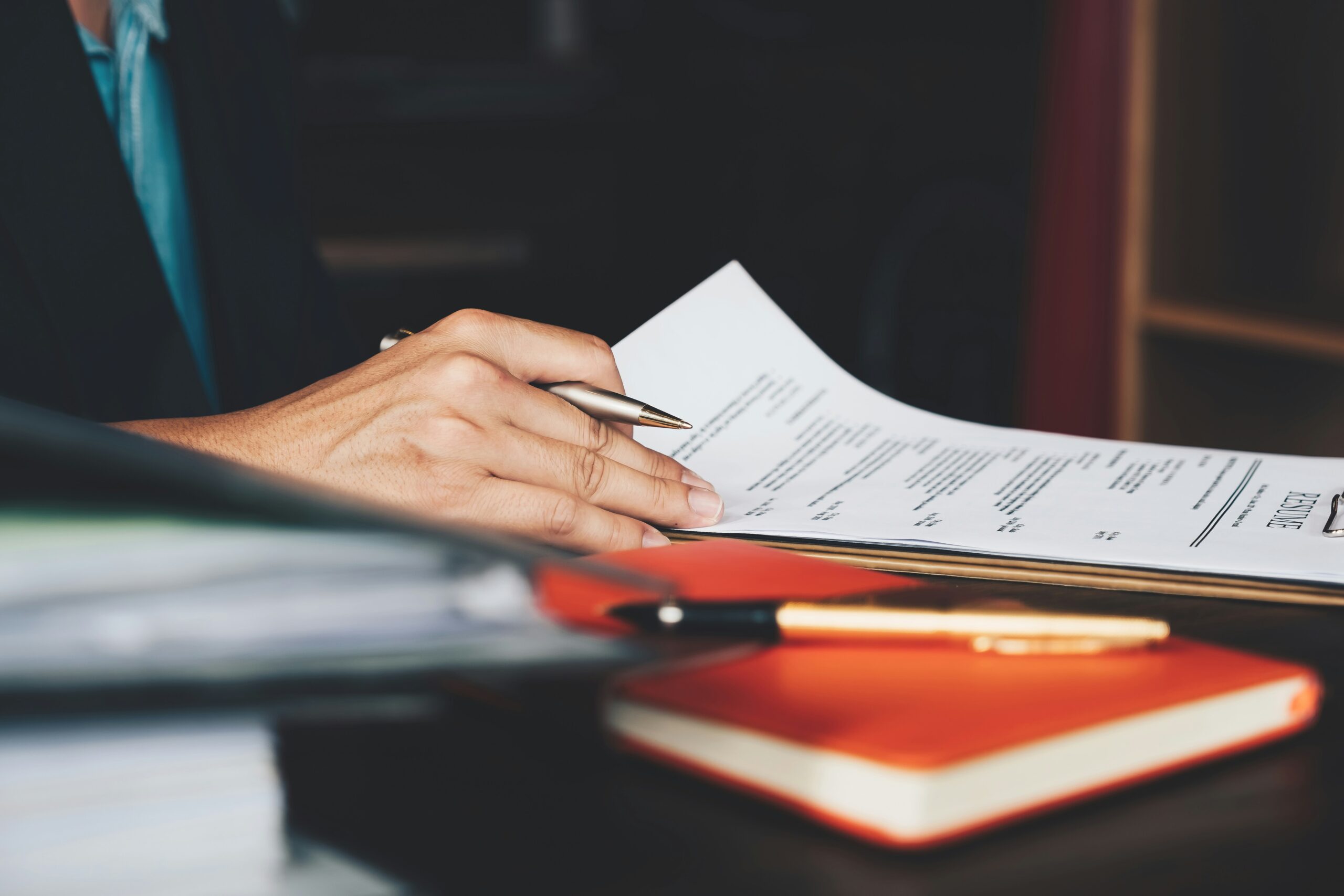



Leave a Reply